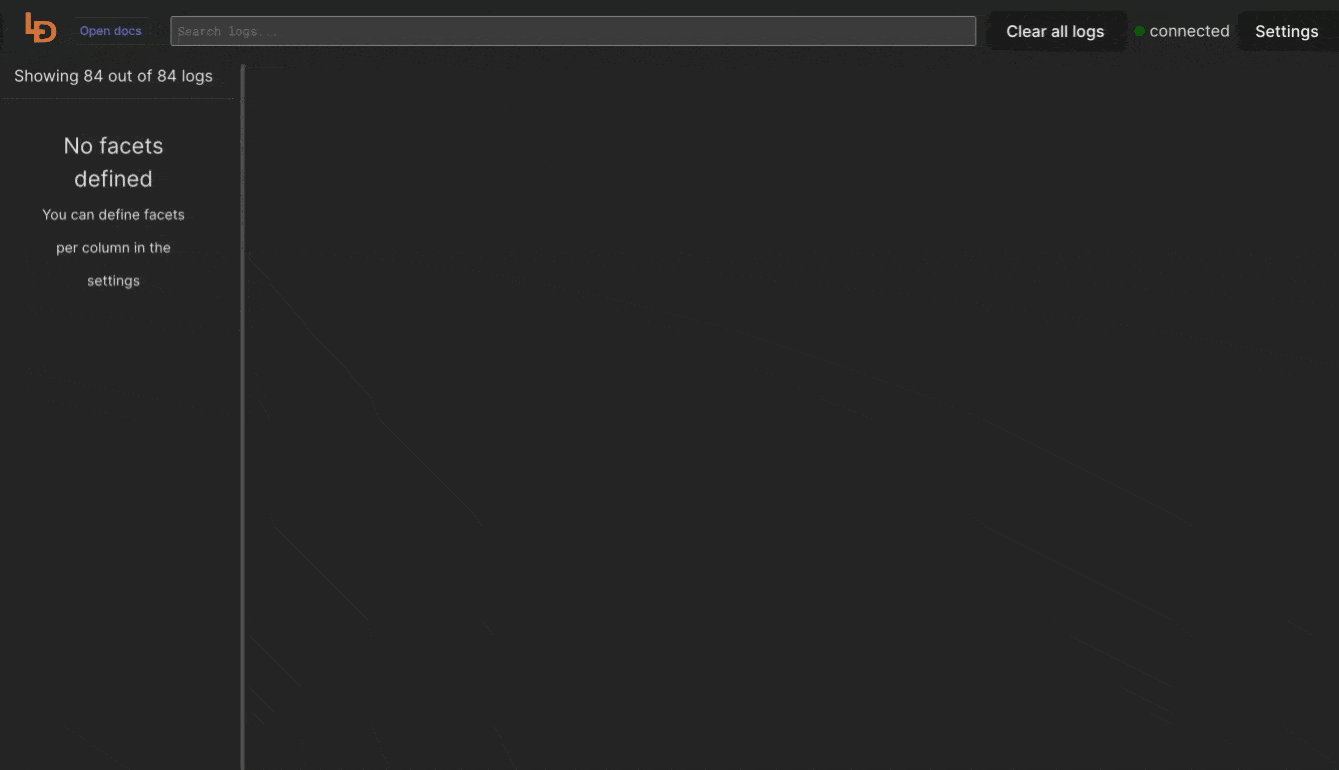Remote host logs browser UI
Managing logs on remote hosts can be complex due to factors like diverse log formats, varying time zones, and different access permissions. Manual log searching can be time-consuming, especially with large data volumes, and navigating through command-line interfaces can add complexity. A Remote Host Logs Browser UI simplifies log management by offering a centralized, user-friendly platform for analysis.
frontail alternative
frontail is a great open-source project. However due to it's inactiviy, a lot of community ideas for new features stays without the response. Logdy is a great alternative. Many of the features supported by frontail are also supported by Logdy.
$ ssh [email protected]
...
$ tail -f /var/log/syslog | logdy --ui-pass=foobarTIP
Logdy supports basic passphrase authentication, just supply the --ui-pass option.
Logdy provides secure, remote access to any types of logs. You can write a custom parser for any kind of format using TypeScript.
Enter Logdy
Logdy is a multi-purpose devops tool that enhances producitvity in the terminal.
# use with any shell command
$ tail -f file.log | logdyEnter Logdy web UI
Visit the address provided in the console output after starting Logdy, by default it should be http://localhost:8080
Display columns and filters
Logdy makes parsing and column selection a breeze. Use a built in "autogenerate" feature to generate columns based on JSON object present. Then you can make any adjustments and customizations. Based on the columns you can also emit facets or use another great feature to generate those automatically.
With a JSON object in place, you can use Auto-generated columns together with Faceted columns.