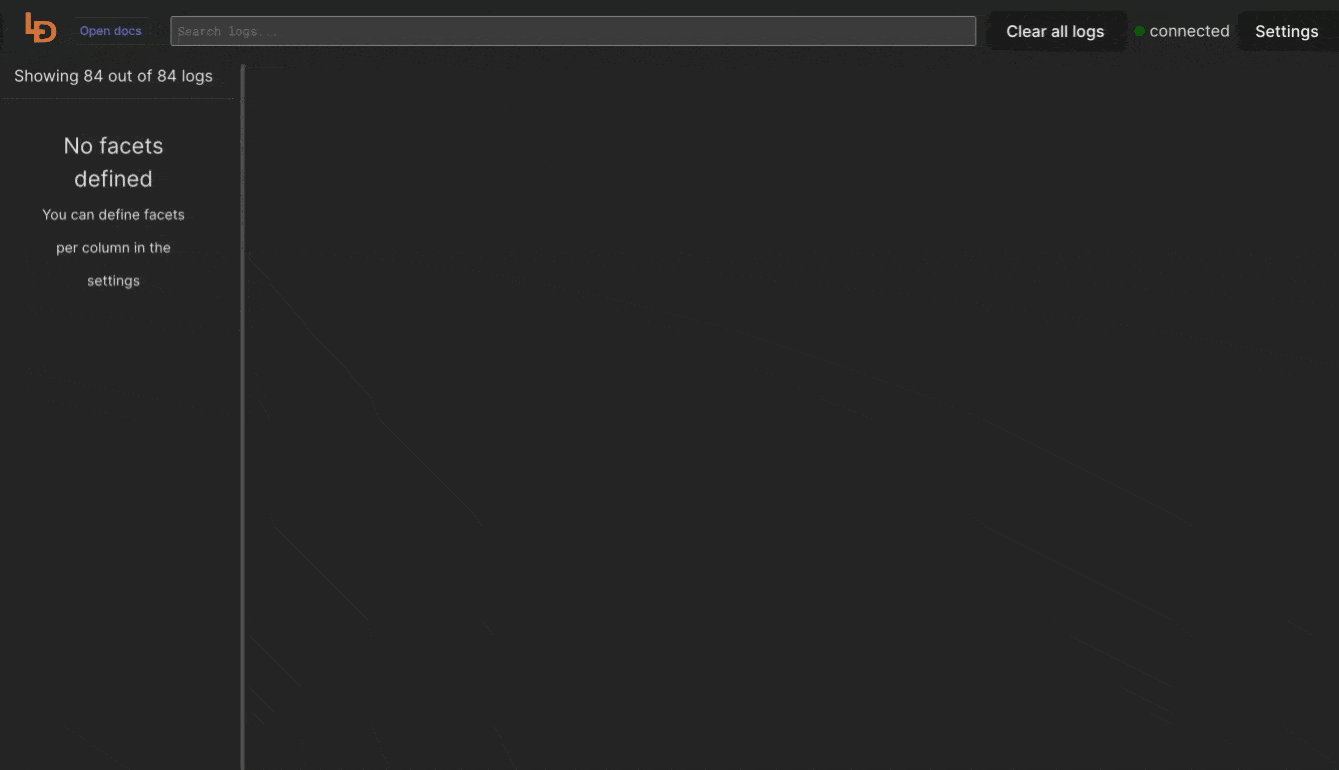Apache HTTP webserver log parser and viewer UI
Install using script
The command below will download the latest release and add the executable to your system's PATH. You can also use it to update Logdy.
$ curl https://logdy.dev/install.sh | shDownload reporting
We're tracking the number of downloads by sending an empty request to https://notify.logdy.dev/download which exposes the IP of the machine you're installing Logdy on. If you wish no to do it, use the other install script which skips the reporting.
$ curl https://logdy.dev/install-silent.sh | shInstall with Homebrew (MacOS)
On MacOS you can use homebrew to install Logdy.
$ brew install logdyDownload precompiled binary
Enter release page on Github and select recent release. Download a precompiled binary.
# For Linux (x86)
wget https://github.com/logdyhq/logdy-core/releases/download/v0.17.0/logdy_linux_amd64
# For MacOS (ARM)
wget https://github.com/logdyhq/logdy-core/releases/download/v0.17.0/logdy_darwin_arm64
# Add Logdy to PATH: logdy.dev/docs/how-tos#how-to-add-logdy-to-pathMore compliation target
You can find more precompiled libraries on the Github release page. We always always build for the following OS and architecture: linux/amd64 windows/386 windows/amd64 darwin/amd64 darwin/arm64 linux/arm64
Run Logdy with a tail on Apache logs
By default, on Linux systems, Apache will store logs for the virtual hosts in /var/log/apache2 directory. However this is dependent on a local configuration of each individual VirtualHost
$ tail -f /var/log/apache2/access.log | logdyEnter Logdy web UI
Visit the address provided in the console output after starting Logdy, by default it should be http://localhost:8080
Build a custom parser for Apache logs
Give a following line of a random Apache access log file
95.49.217.218 - - [17/Jan/2024:19:35:00 +0100] "GET / HTTP/1.1" 200 864 "-" "Mozilla/5.0 (X11; Linux x86_64) AppleWebKit/537.36 (KHTML, like Gecko) Chrome/47.0.2526.106 Safari/537.36"We can create a parser code based on a regular expression that will parse the line into a JS object which we can then assign to json_content
(line: Message): Message | void => {
const logPattern = /^(\S+) (\S+) (\S+) \[([^\]]+)\] "(\S+) (\S+) (\S+)" (\d+) (\d+) "([^"]+)" "([^"]+)"$/;
const logMatches = line.content.match(logPattern);
if (logMatches) {
line.is_json = true
line.json_content = {
ip: logMatches[1],
dash1: logMatches[2],
dash2: logMatches[3],
timestamp: logMatches[4],
method: logMatches[5],
path: logMatches[6],
protocol: logMatches[7],
status: parseInt(logMatches[8]),
bytesSent: parseInt(logMatches[9]),
referer: logMatches[10],
userAgent: logMatches[11],
};
}
return line;
}This way, we'll be able to use that object when defining columns.
Display columns and filters
Logdy makes parsing and column selection a breeze. Use a built in "autogenerate" feature to generate columns based on JSON object present. Then you can make any adjustments and customizations. Based on the columns you can also emit facets or use another great feature to generate those automatically.
With a JSON object in place, you can use Auto-generated columns together with Faceted columns.