Logdy new version announcement: v0.14
Let's see what's new in v0.14
Search syntax available in the searchbar
As a part of LogdyPro development, we have developed our own expression syntax that is used to filter structured log entries. This syntax is called Breser.
Since the beginning we were wondering how we can make it a part of the open-source version of Logdy. Today we are happy to announce that we're embedding a WebAssembly compiled version of Breser into Logdy release. That means, out users will be shipped with a fully functional capabilities of semantic filtering.
Take a look at example queries that are possible with this new functionality.
// a typical Breser query
data.domain contains "org" and data.ipv4 ends "119"
// a more advanced query
data.age > 30 or (data.color in ("yellow", "green") and data.height > 0)
// you can run a query on a raw (non JSON content)
raw includes "lorem ipsum"Below is a screenshot presenting an example query and a filtered data set:
## DatepickerWe've added an ability to filter by specific date and time. You can choose a range up to a second precision for which log entries should be displayed.
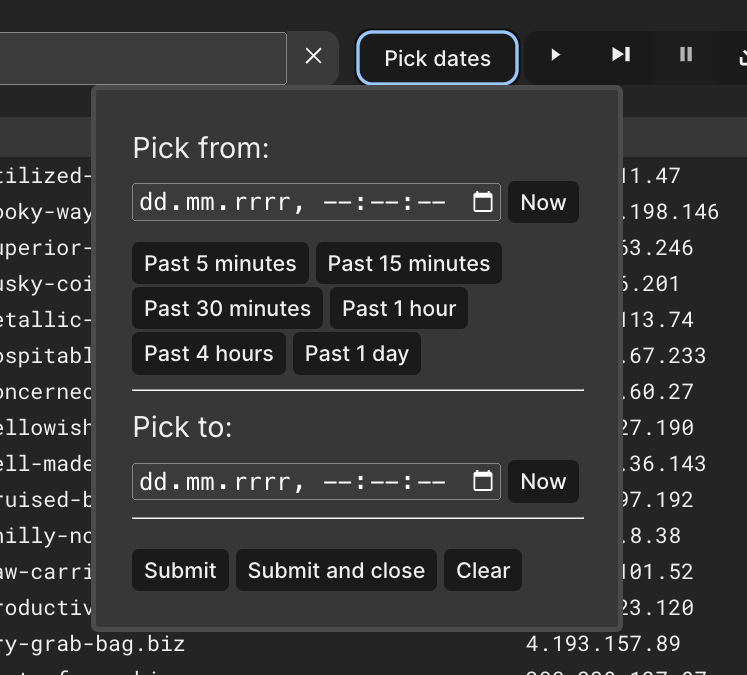
Ordering log entries
One of the things that has been asked a lot is an ability to change the order direction of the log entries. Prior to this version, new entries were added at the end of the list. In this verision, we're letting the user choose the direction. This will be persisted between refreshes and saved as a layout setting.

You can see, new items appear at the top:
Sorted facets
Now all facets are sorted either alphabetically or by the number of occurences. You can control that through controls at the top of the left column.
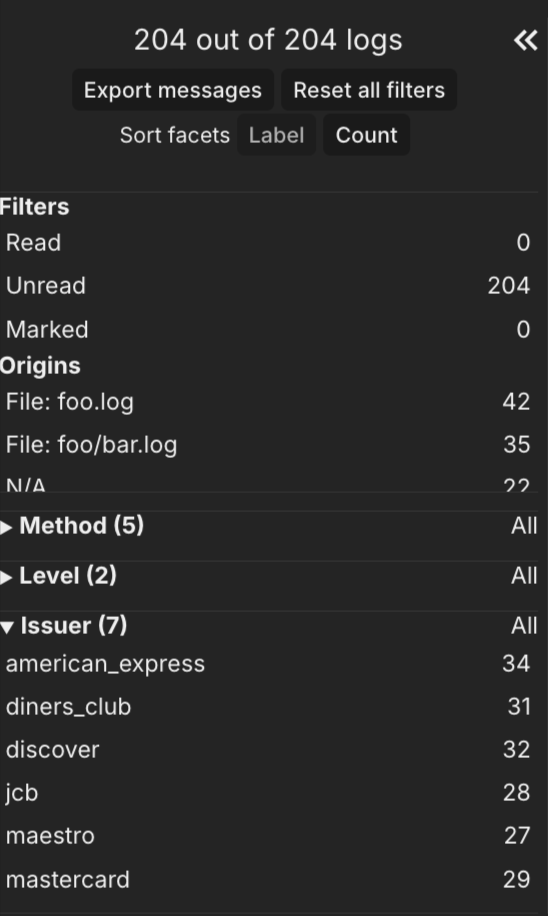
Improved top bar UI
The top bar UX has been improved. We've made some space for filtering queries and compressed control buttons.
Old top bar
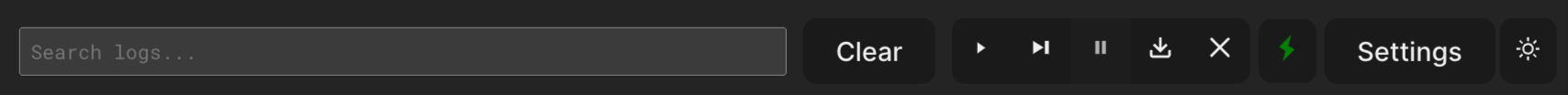
New top bar
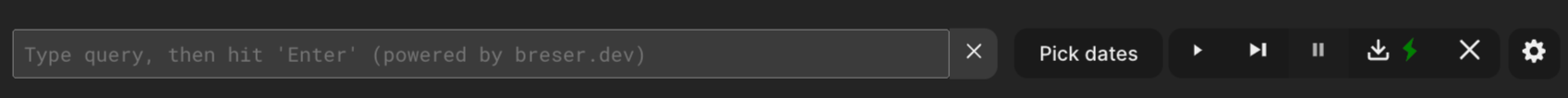
Minor fixes to demo mode in the UI
There were a couple of smaller fixes and improvements that aim better performance and stability of the UI.
