What is Logdy?
Logdy is a web-based platform designed to help monitor, track, and analyze application logs in real-time locally. It is a multi-purpose DevOps tool that enhances productivity in the terminal.
Unix philosophy
Logdy is a single-binary that you add to your PATH so it's available just like any other tool: grep, awk, sed, jq. No installations, no deployments, no compilations. It works locally, so it's also secure, the logs stay on the machine.
# use with any shell command
$ tail -f file.log | logdyFor who?
- software engineers,
- game developers,
- site reliability engineers,
- sys admins,
- data scientists
and other professions that spend time with terminal logs or terminal output.
How it works?
Logdy improves productivity by recording the output of the processes, whether that's standard output or a file, and routes it to a web UI.
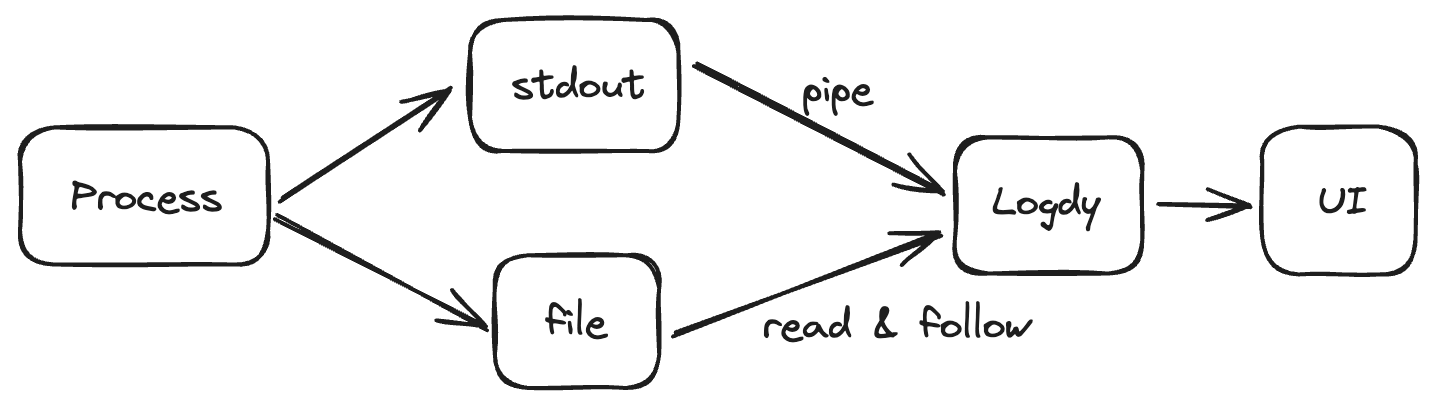
The web UI is served by Logdy on a specific port and accessible on a local host. The UI is a reactive, low-latency web application that automatically generates filters and allows you to browse and search through the logs.
# use with any shell command
$ tail -f file.log | logdy
# run with your your app
$ node app.js | logdy
$ py script.py | logdy
$ go run main.go | logdy
# devops enabled
$ kubectl logd -f nginx | logdy
# Logdy has couple of run modes, 'follow' new lines for multiple files
$ logdy follow file1.log file2.log file3.logHackability with TypeScript
You can filter, parse, transform messages lines by writing TypeScript code within the browser (and it never leaves the browser too!). This gives you the ability to express any logic you can think ofm without diving into intrisics of tools like awk, sed, jq or grep.
(line: Message): Message | void => {
if(line.json_content.last_name){
// masking PII
line.json_content.last_name = line.json_content.last_name.substring(0, 3)+"..."
}
return line;
}Semantic filtering and date filtering
You can use a semantic syntax for filtering and timebox the queries by using time filter.
Embed into Golang app
You can also use Logdy as a library in your Golang based project, navigate to this chapter in the documentation for more details.
Use cases
There are many use cases for Logdy, a few are listed on a blog and in the docs:
