Logdy new version announcement: v0.4
Let's see what's new in v0.4
New follow mode
follow is a new mode in Logdy. It works like tail -f but a nice addition is that a file name is attached to every line message produced. That means you can follow multiple files with a single command and still know exactly from which file specific lines come from.
$ logdy follow file.log /var/log/file.log ../file1.logRead more about the follow mode.
Default command becomes stdin
Now you don't have to provide any specific command mode when running Logdy. By default it will start listening the standard input. This is a tiny improvement that will let you use Logdy faster without thinking about it.
$ tail -f file.log | logdy--fallthrough option
You can reveal what has been forwarded or consumed by Logdy by using --fallthrough or short version -t.
Assume a following app.js file
console.log("foo bar")
process.stderr.write("error! some error occurred\n")Running it with --fallthrough option will have the following effect.
$ node app.js | logdy --fallthrough
INFO[...] Listen to command stdout cmd="node app.js"
INFO[...] Listening to stdout/stderr
INFO[...] WebUI started, visit http://localhost:8080 port=8080
foo bar
error! some error occurredThe above setup will print both stdout and stderr of the node app.js to the respective output stream (stdout -> stdout, stderr -> stderr).
Apply custom styles to an entire row
So far you could apply a custom style to each cell. Now you can apply styles to an entire row. More docs

UI access password
You can now disable anonymous access to Logdy UI and ask for an access passphrase before any message will be sent to the UI. This is a handy feature when you're using Logdy on a remote host and would like to access the UI remotely. To enable authentication just append --ui-pass flag with the passphrase as a value.
You can try it with the demo mode:
$ logdy demo 1 --ui-pass=foobar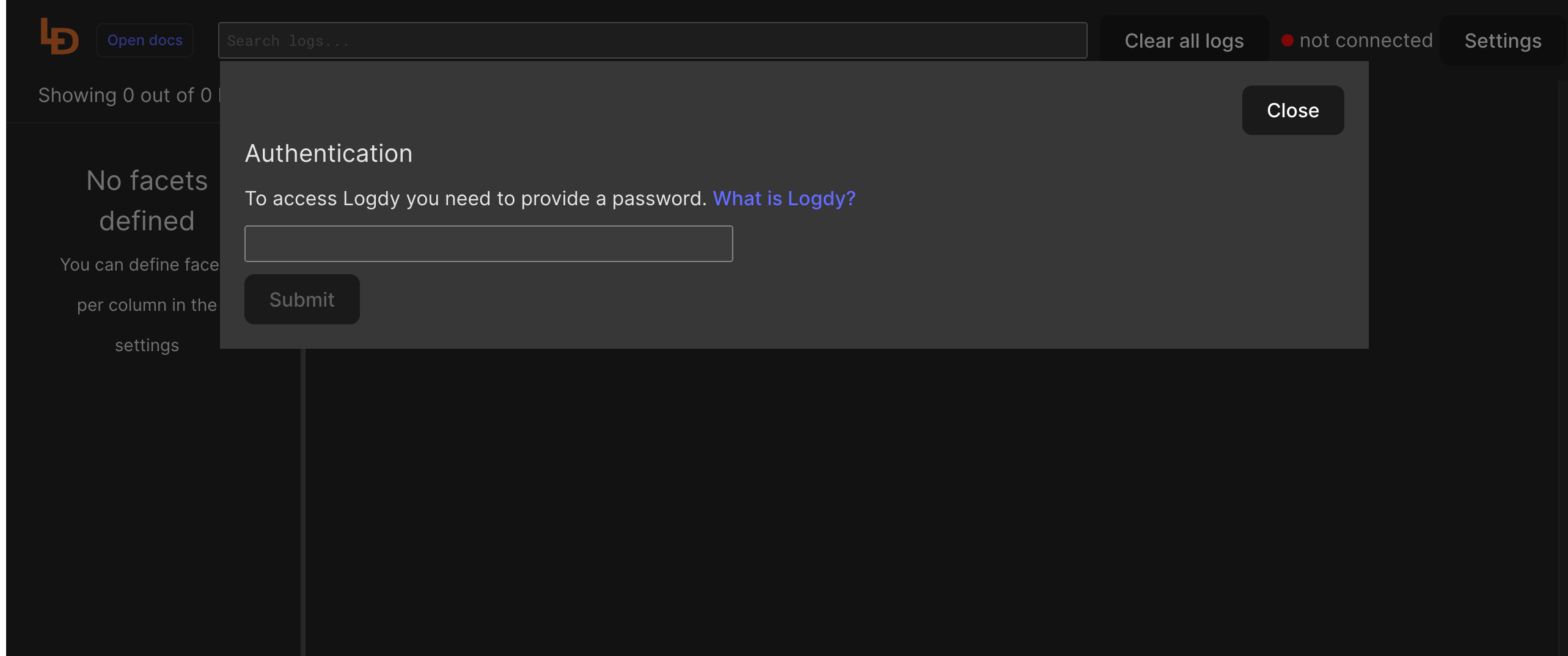
Check for new version on startup
Logdy will now by default check external API (update.logdy.dev) for updates. Only metadata containing information about the new version will be fetched. You can skip this check, by adding --no-updates or -u option, if you don't want Logdy to check for new versions.
Example message displayed when new version is available
INFO[...] ----------------------------------------------------------
INFO[...] > NEW LOGDY VERSION AVAILABLE
INFO[...] > Version: 0.4.0
INFO[...] > Date published: 11 Feb 2024
INFO[...] > Download: https://github.com/logdyhq/logdy-core/releases/tag/v0.3.0
INFO[...] > Blog: https://github.com/logdyhq/logdy-core/releases/tag/v0.3.0
INFO[...] > What's new in version 0.4.0
INFO[...] ----------------------------------------------------------Timestamp of the message available
A UNIX timestamp in milliseconds of the message when it was received by Logdy is now available as a property in the Message type (see Code Reference).
Breaking change: socket mode ports
Since this version, you should provide ports separated by space, not a comma.
$ logdy socket 8123 8124 8125 # new way
$ logdy socket 8123,8124,8125 # old way, no longer available