Loading logs
As mentioned in the following logs section, the internal buffer keeps all of the log messages. You can not only follow new logs as those land in the buffer but also pause and load messages from a specific offset!
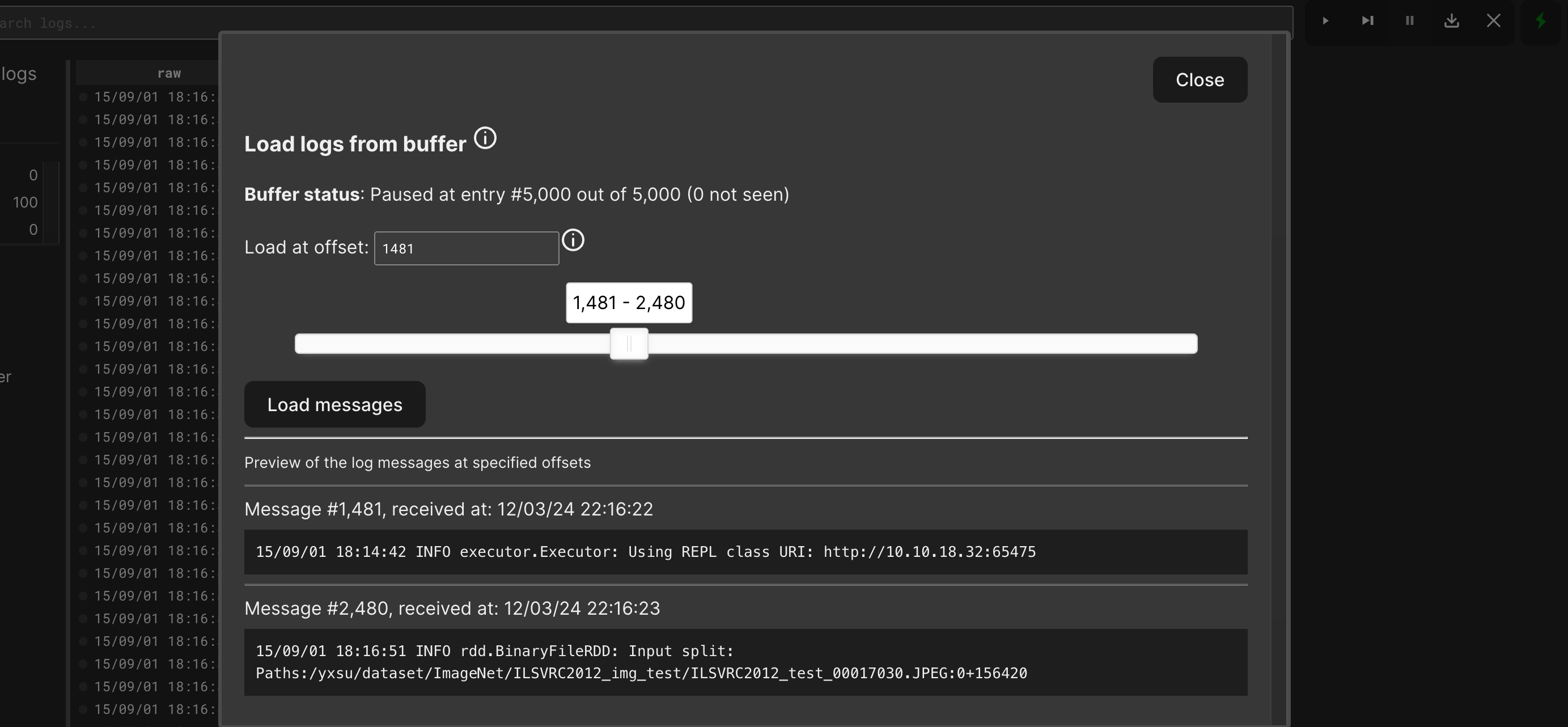
By clicking a button "Load logs" in the top right corner, you will be presented with a modal window.
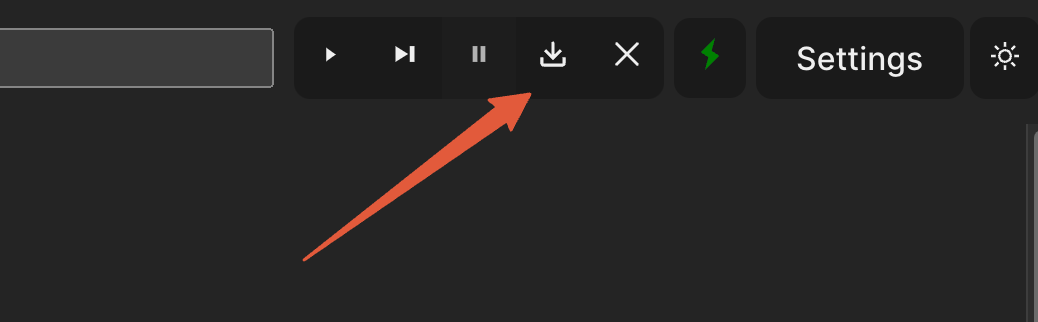
In that window you will be able to select an offset from which you would like to load messages. The bulk of messages to load will be the size of current UI capacity.
For example: the UI setting for max number of messages in the UI is set to 1000. You have 10 000 messages in the buffer. If you pick to load logs from offset 2 000, a 1 000 messages from offset 2 000 - 2 999 will be loaded.
In addition, everytime you use slider to adjust the offset to load, you will be presented with a preview of messages from the start offset and end offset.
After clicking "Load messages" all of currently loaded messages in the UI will be evicted and new messages automatically loaded.
